Your manuscript is formatted with carefully selected images and Kindle Direct Publishing‘s previewer confirms everything is in place.
However, the images look different when viewing the proof. Those in colour, or containing shades of grey have added white-space. This is typically shown as circles of black ink surrounded by white-space. Why is that?
Simple answer: Halftone.
Below, a table demonstrating the effect of converting images in various states to halftone. Note, these were generated using a filter, so the actual look and feel on paper will vary.
| Original | Halftone | |
|---|---|---|
| Colour | 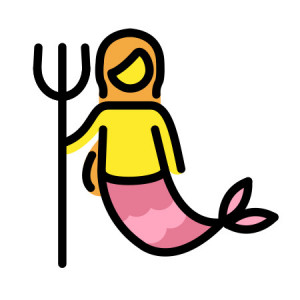 |  |
| Greyscale | 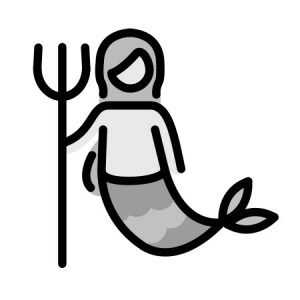 |  |
| Black and White | 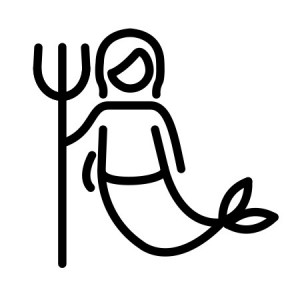 | 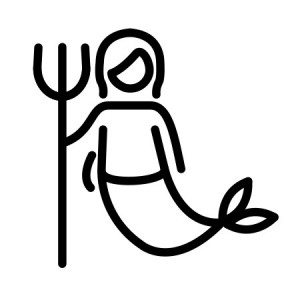 |
| Grey and White |  |  |
All emojis designed by OpenMoji – the open-source emoji and icon project. License: CC BY-SA 4.0
What Can I Do About It?
Your options are straightforward:
- Keep it simple, limit yourself to line art;
- Convert to Halftone to take control of the process; and
- Accept the printer will process the images for you.
The Details
The cheapest form of printing uses black ink only. To print gray-scale images with this limitation, a measure of white-space must be added to create that shade. The process is called Halftone, a process that has been used in posters, books, and art for years.
Keep It Simple
Ensure images are limited to black. We have to:
- Limit the images to line art, or images that have no shading, fading, or gradients;
- Adjust images so the fill and paths are drawn in black, any deviation generates Halftone; and
- Images need to be of sufficient quality to prevent image scaling related blur. This will create Halftone regions around the edges.
Be Preemptive
We accept that Halftone is a part of the printing process and want to control it. Here are a few points:
- Target resolution and density are key. Processing an image designed to print on a 4” x 6” page at 300 DPI (1200×1800 px) and displaying it 1” x 1.5” requires a printer capable of 1200 DPI to reproduce. This mismatch leads to image scaling, which adds additional Halftone; and
- Ensure that the Halftone processing is generated in black. Failure to do so results in additional white-space being introduced.
Go With the Flow
Accept that the publisher/printer will convert the images to Halftone for you and that the end effect may vary from time to time.
That’s it!
![]() Black and White Space by Evelyn Chartres is licensed under a Creative Commons Attribution-ShareAlike 4.0 International License.
Black and White Space by Evelyn Chartres is licensed under a Creative Commons Attribution-ShareAlike 4.0 International License.







Leave a Reply