This is Part 8 of the Digital Alchemy tutorial and previousy we gave the Lady Lips to Die For.
Now it is time to add a bit of colour to her eyes. This process can be accomplished using the Brush tool from the Tools Bar. Select a colour you wish to use from the Materials Palette (in this case a bright green), then zoom-in on Lady Shade’s eyes.
Use the Brush tool to paint over the iris. Cover them as best you can, we can fine-tune during the next step.
|
Note There is no need to create a New Layer since one will be created automatically when you use the Brush tool. |
Select the Eraser tool from the Tools Bar to adjust the iris fill as necessary. Using the Eraser tool will convert the layer to a Raster Layer; this feature is desirable since it enables setting Blend Mode to Hue.
Next in Part 9, we will Take a Bite out of the Lady.
![]() Green with Envy by Evelyn Chartres is licensed under a Creative Commons Attribution-ShareAlike 4.0 International License.
Green with Envy by Evelyn Chartres is licensed under a Creative Commons Attribution-ShareAlike 4.0 International License.
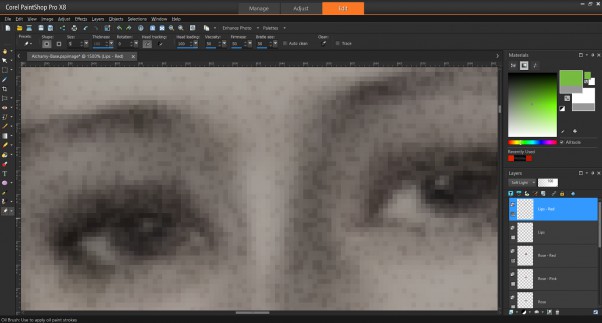
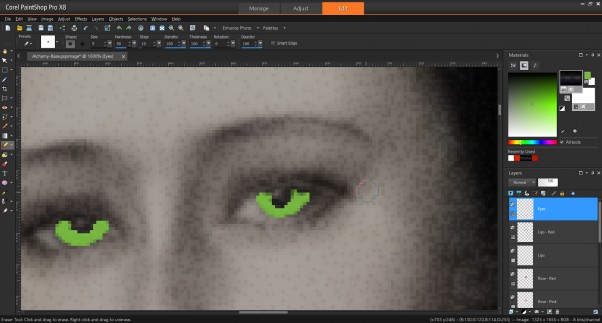
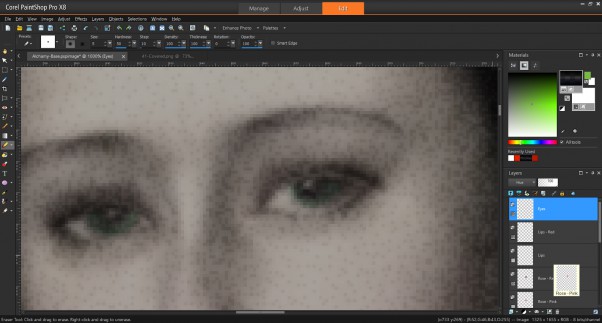







Leave a Reply