Authors are as varied as the stories they tell. Some write by hand, channeling the spirit of monks and scribes. Others prefer the feel of a typewriter, which is often portrayed in movies and novels.
Technology has allowed writers to venture into the digital realm. While authors like George R.R. Martin remain stubbornly entrenched to the technology they adopt; others look towards the horizon for technologies to aid their journey.
Many of us own phones that have more processing power than what was available to NASA during the Apollo program. However, this technology has not been widely adopted for content creation.
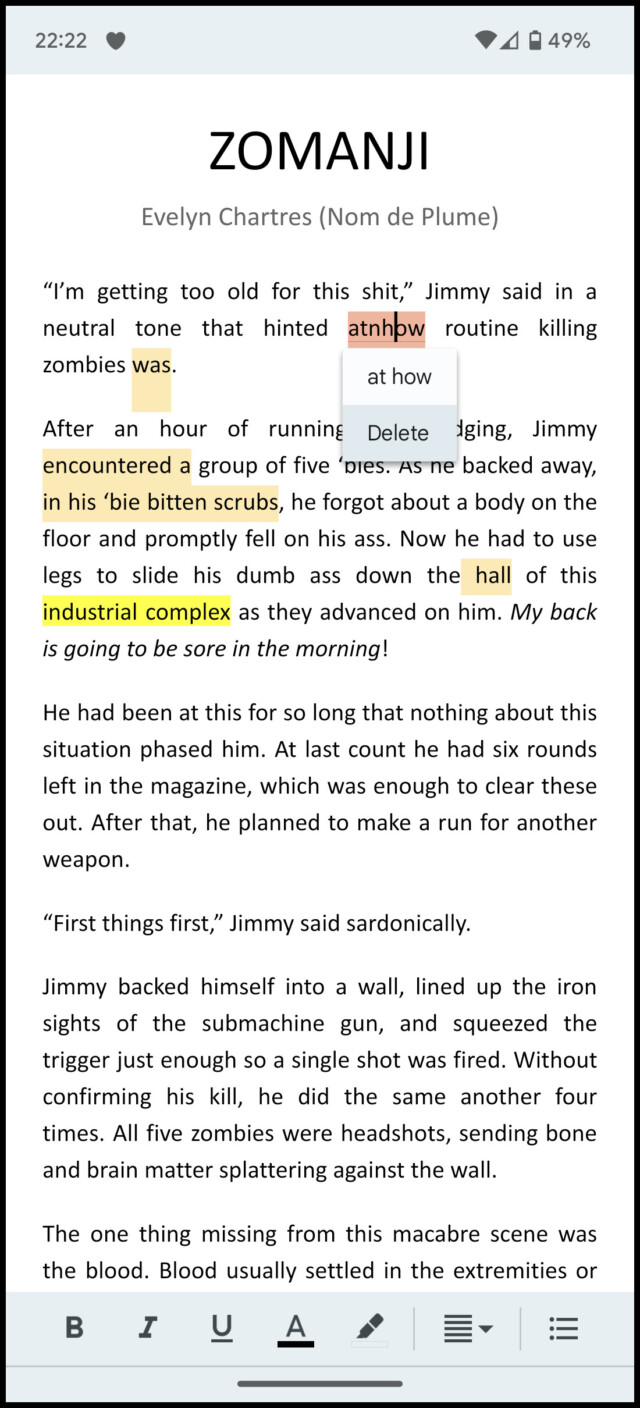
I’ve written six manuscripts using my smart phone, without the use of Bluetooth peripherals. I used the readily available software available on most Android phones.
So Why Did I Do It?
Tools are at my fingertips. Modern phones offer a plethora of applications that can assist with writing. This includes, but is not limited to:
- Autocorrect is a feature that’s baked into most phones. This technology is invaluable for making portable devices usable as content creation tools.
- We can fire up a browser to confirm details, after all Wikipedia is just a bookmark away.
- Google Maps and Google Street View allow you to confirm the details at street level and the terrain.
- Many of us have access to non-stop music. Add a pair of noise cancelling headphones and you’ll end up with a personal creation-mode bubble no matter where you are.
Backup and share live. Basic tools like Google Docs can back-up to the cloud and share your work. Unless you’re disconnected from the Internet, the manuscript is available on any device. How often did you have a spark of inspiration, but forgot about it by the time you got home?
Portable. While the same can be said about pen and paper, most of us carry their phones wherever we go. Given a moment, you can pull out your phone and add to a chapter. For me this feature is indispensable, especially as a single parent who works full-time. After all, finding a moment to sit at my office desk to write can be a daunting in itself!
So, What Did I Learn?
Autocorrect is invaluable. However, typing on a virtual keyboard is error prone. Perhaps your thumb struck a letter instead of the space bar, or the autocorrect interpreted the word differently than anticipated.
Note
Disabling the autocorrect it is not an option. You’ll end up with large swathsnofnmyspelednwords (swaths of misspelled words) that are difficult to decipher during revision.
Not portable by default. Documents created in Google Docs don’t automatically maintain a copy on the device. You must enable this feature to write when the Internet is spotty or intermittent.
Working Offline. Some autocorrect enhancements available in Google Docs are unavailable when offline. Check on your progress after you reconnect, to highlight words and sentences that were potentially misinterpreted.
Document Templates. Create a document that has all of your preferences in place. Google Docs on mobile doesn’t offer a full range of control over the paragraphs, fonts, and page settings. Make a copy of the template and rename it to guarantee your preferences are in place.
Size Matters. Document size matters when it comes to working on a mobile device. While you can easily add to or modify a chapter, doing so on a manuscript slows the device and drains power. So, keep chapters as separate files until you’re ready to combine and revise.
Note
The above issue can be compounded by manufacturer software. For example, some versions of the Samsung virtual keyboard would attempt to grammar check the entire manuscript. This generated multiple error messages and left me a hot battery.
Reviewing your manuscript is critical. This process is critical for any manuscript to confirm your work. During this cycle, I come across words that make no sense and have to decipher their meaning. While this can happen with any content creation method, errors are compounded by speed and a greater reliance on autocorrect.
Comfort is key. Modern phones can be quite big, especially if you buy a pro version of the model. Their bulk can weigh you down over time. If I’m writing for extended periods, I’ll prop up my phone to alleviate the strain on my finger joints.
Charge it. Smartphones don’t have unlimited battery life. If you’re travelling for a long time, it makes sense to bring chargers, cables, extension cords, or even an external battery. Whenever, you have the opportunity, plug in your phone to top up the battery.
Things to Consider
If your heart is set on a keyboard, mobile manuscripts are not necessarily out of the equation. You may want to consider:
- Bluetooth Keyboard. There are a myriad of options on the market. Some are collapsible, while others can be rolled up like a carpet. While not as portable, they do mix the flexibility of a phone with the precision of a keyboard.
- Freewrite. This device is an E Ink based device fitted with a proper keyboard. They feature a small form factor, are portable, and have a long battery life. Given that they cost the same as a mid-tier smartphone, I’ve never been able to justify giving these a try.
Conclusion
Overall, I found the advantages of using my mobile device to outweigh the disadvantages.
After a few novels, my speed on a virtual keyboard, approximates that of a keyboard. Additionally, I can use my time to write while on a bus, at an airport, or while waiting for my child to finish her extra-curricular activities.
Even at locations that don’t have reliable Internet, my smartphone provides me with a quick and easy way to progress with my work. While laptops have advantages, their battery life and form factor make them impractical for places like the city bus.
Perhaps a better technology will come along within the next couple of years. Who know? For now, I found a tool that works for me!
![]() Mobile Manuscripts by Evelyn Chartres is licensed under a Creative Commons Attribution-ShareAlike 4.0 International License.
Mobile Manuscripts by Evelyn Chartres is licensed under a Creative Commons Attribution-ShareAlike 4.0 International License.







Leave a Reply