This tutorial covers methods of approximating Text messaging in Ebooks and print. The solutions outlined below use tools that are readily available.

Keep it Simple
Sometimes simple is best. Adjusting margins or text alignment ensures the content remains consistent across EPUB, Kindle Ebooks, and print. However, it may not be readily recognised as Text messaging, especially if the message takes up more than one line.
Text Messages Through Text Justification
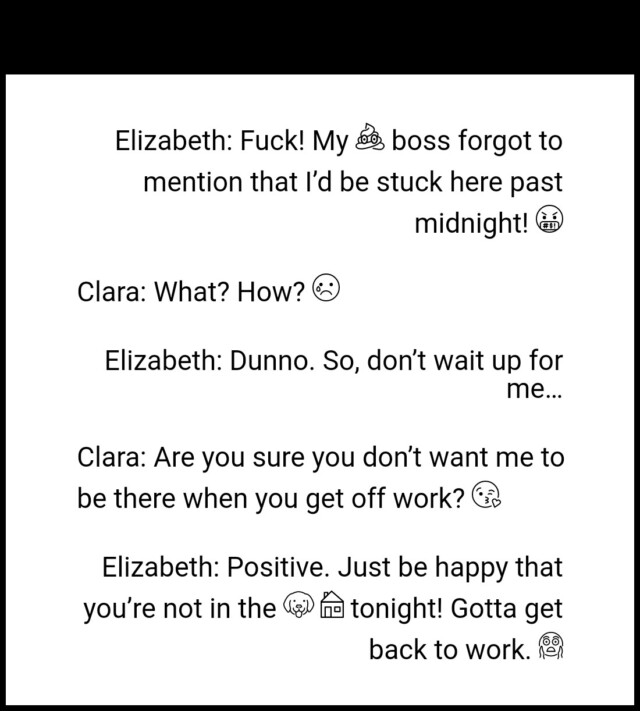
By far the simplest implementation, this method is recommended when drafting. They are easy to find and convert to other styles, but don’t require advanced formatting while writing.
Text Messages Through Margins
Overall, this approach is more realistic and displays consistently for EPUB and print. Since Google Docs and Microsoft Word set explicit margins, this behaviour must be adjusted in Ebooks. Of note, Kindle Create does not offer this level of control.
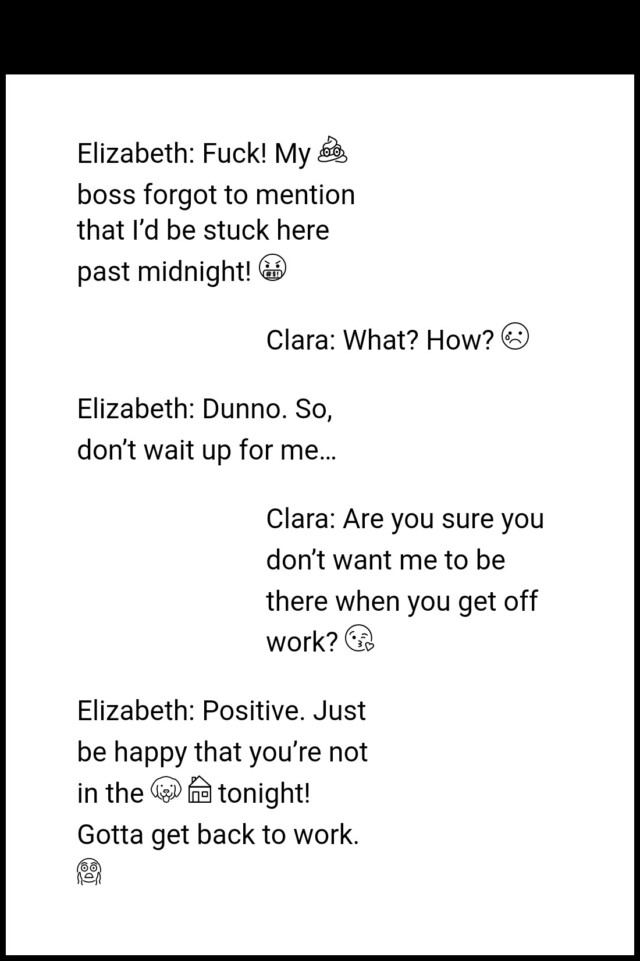
Note
While designers have full control over print books, that’s not true for an Ebook. Electronic content must reflow to adjust for changes to the device, platform, or user preferences. Hence, relative definitions such as percentages and typography elements, such as em are preferred.
Platform Tailored
There are three major platforms to target:
- Sites that support EPUB such as Apple iBooks, Google Play, Rakuten Kobo, and nominally Amazon Kindle;
- Paperback and hardcover books; and
- Amazon Kindle using Kindle Create to guarantee integration.
Targeting EPub
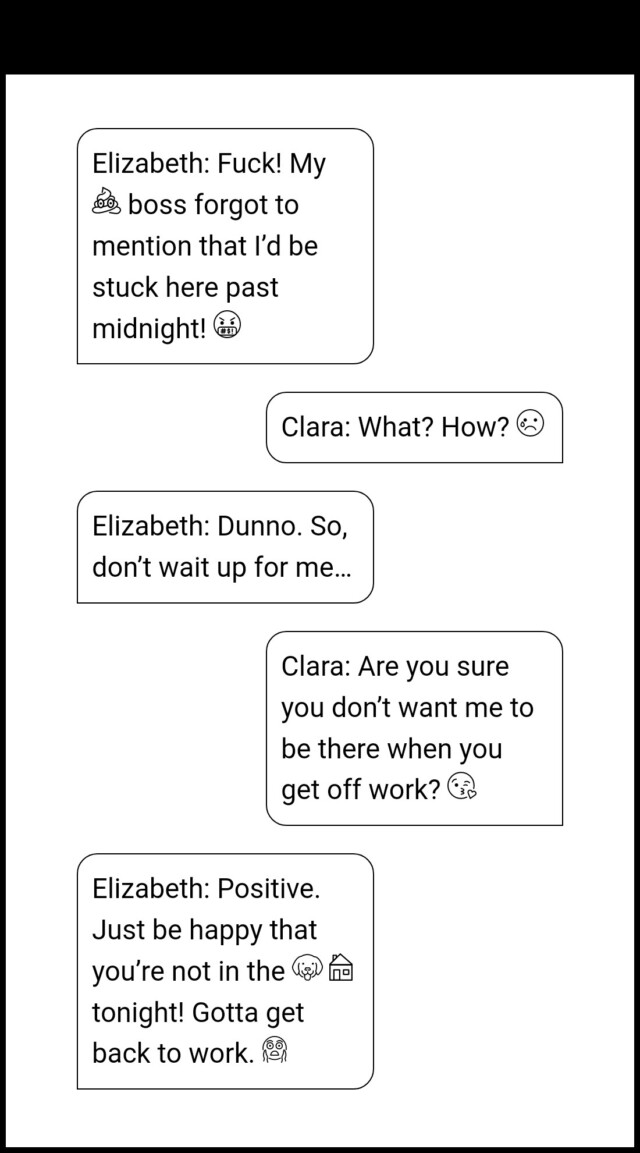
Leverages CSS and XHTML to create framed text messages that adjust to the device and reader’s preferences. Details on how to implement are outlined in the Realistic Text Messaging in EPUB tutorial.
Targeting for Paperback and Hardcovers
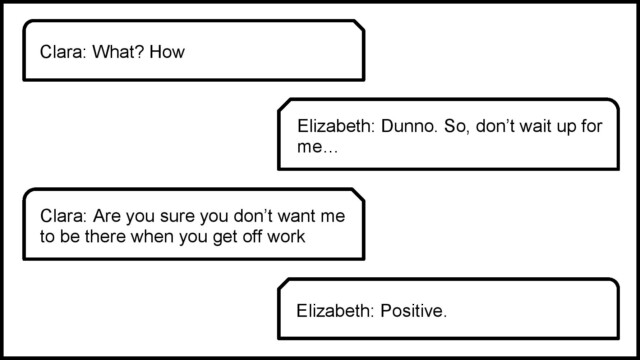
Microsoft Word offers pre-made shapes that support text. While more limited than the CSS solution, Microsoft Word can’t import them. To apply these a designer needs to:
- On the Insert ribbon click on Shapes;
- Select the appropriate rectangle;
- Place on the page;
- Select the newly placed shape and ensure it is In Line with Text;
- Right-mouse click on the shape and select Add Text;
- From the Format ribbon, adjust look and feel as desired;
- Copy and paste the shape then Flip Horizontally;
- Click on the shape intended for the left side and adjust margins; and
- Click on the shape intended for the right side and adjust margins.
Or
- Click on this link to download the sample document; and
- Adjust and play with as desired.
These shapes are Microsoft Word specific, and can’t be imported into Google Docs or Kindle Create. Of note, the height does will not adjust to support content. Designers must adjust and confirm consistency throughout the manuscript.
Note
Kindle Create can’t import Shapes or Text Boxes.
Targeting Kindle Create
As discussed, the Microsoft Word solution is not compatible with Kindle Create. Shapes are converted to images which don’t scale. Additionally, the text on the right side will be reversed.
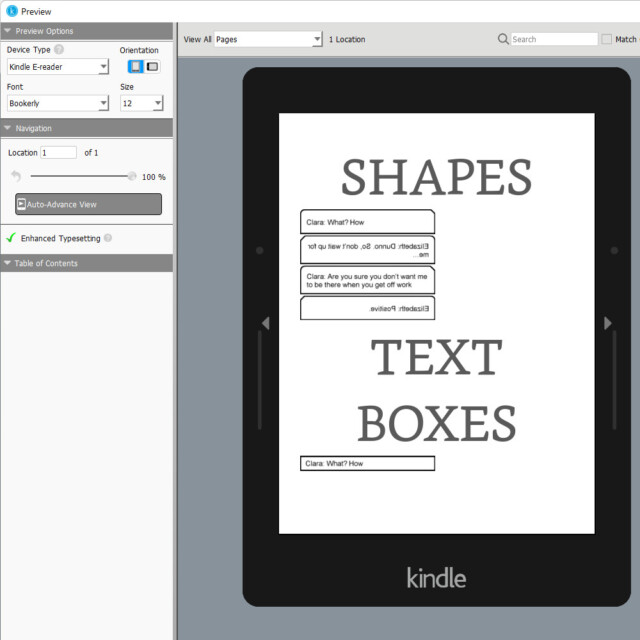
Kindle Create also won’t accept EPUB as the source. This effectively closes off the most obvious targets for generating more realistic Text messaging.
However, Calibre converts EPUB to Microsoft Word documents. This conversion wraps the text in a box that Kindle Create does import. It’s not as fancy as the other solutions, but it creates a more realistic experience.
![]() Realistic Text Messaging in Ebooks and Print by Evelyn Chartres is licensed under a Creative Commons Attribution-ShareAlike 4.0 International License.
Realistic Text Messaging in Ebooks and Print by Evelyn Chartres is licensed under a Creative Commons Attribution-ShareAlike 4.0 International License.







Leave a Reply