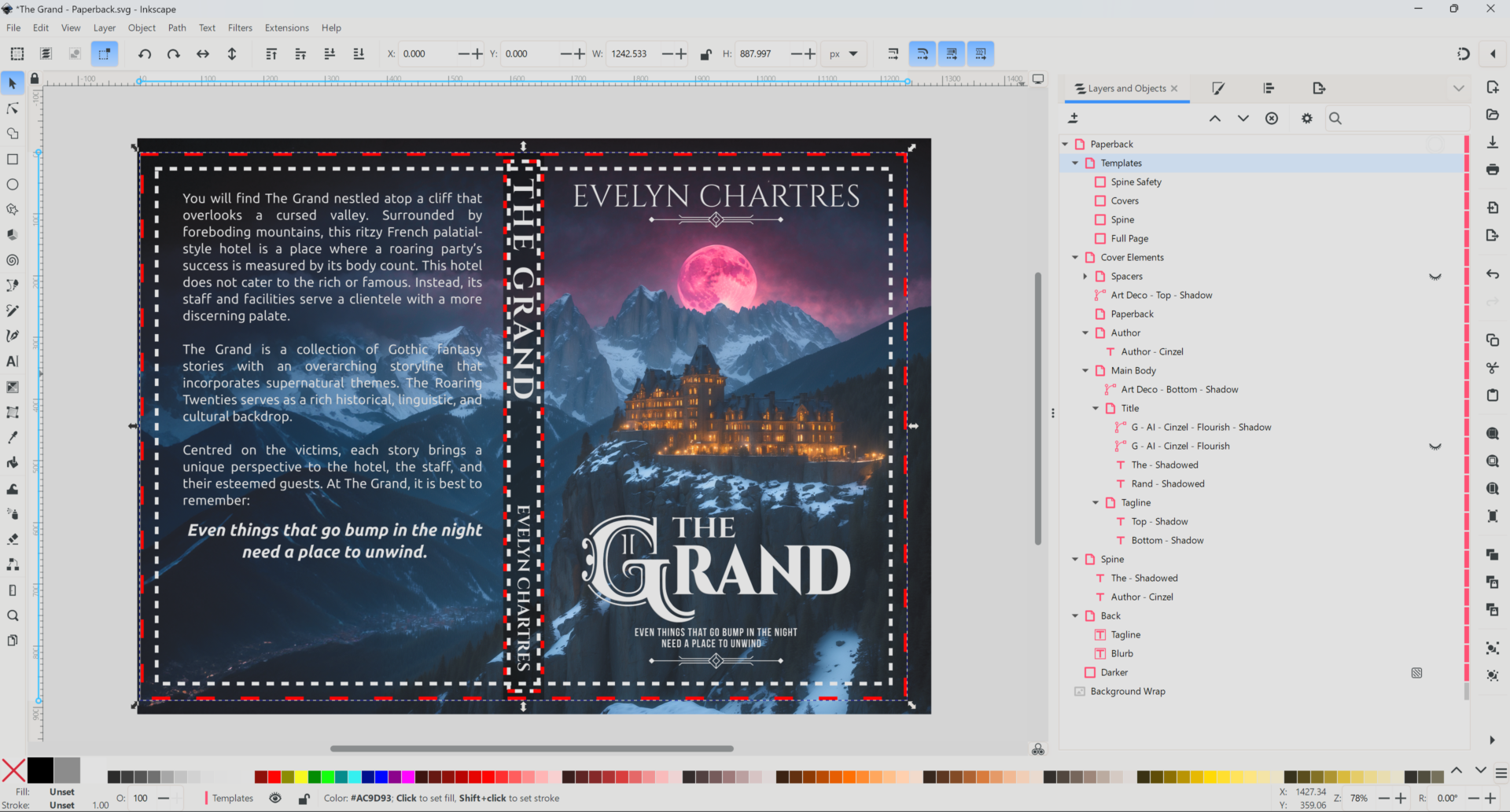Modern word processors work with the What You See is What You Get paradigm. While that’s mostly true for simple documents, inconsistencies are often introduced into complex documents. This includes but is not limited to:
- Formatting differences introduced by Copy and Paste operations.
- Different styles applied throughout. E.g. Some paragraphs are 1.2 line spaces, while others are set to 1.15 line spaces.
- Selection errors. E.g. The user selected more than expected while formatting text, such as Italics.
Some of these examples may go undetected until the work is published. These inconsistencies further complicate fault finding an EPUB, as they lead to additional styles and tags being introduced into the code.
Markdown is a human markup language that permits users to use formatting like Bold, Italics, Monospace, and Strike Through without any knowledge of the underlying code. This simple syntax can be leveraged to generate clean manuscripts.
Sample Markdown Text
# Clean Manuscripts Using Markdown
Modern word processors often subscribe to the [What You See is
What You Get](http://en.wikipedia.org/wiki/WYSIWYG) paradigm.
While true for simple documents, inconsistencies are easy to
find in complex documents. These include but are not limited to:
* Formatting differences introduced by _Copy_ and _Paste_
operations.
* Different styles applied throughout. E.g. Some paragraphs are
1.2 line spaces, while others are set to 1.15 line spaces.
* Selection errors. E.g. The user selected more than expected
prior to formatting text, such as _Italics_.
[Markdown](http://en.wikipedia.org/wiki/Markdown) is a human
markup language that permits users to use formatting like
**Bold**, _Italics_, `Monospace`, and ~~Strike Through~~ without
any knowledge of the underlying code. The simple Markdown’s
syntax can be leveraged to generate _clean_ manuscripts.
Fortunately, Google Docs offers extensions that converts documents to and from Markdown on demand. The overall process is straightforward:
- Convert the manuscript to Markdown.
- Confirm the formatting.
- Create a new document with the desired styles.
- Import the Markdown manuscript into the new document.
- Export to other formats as needed.
(more…)