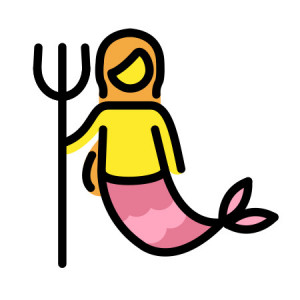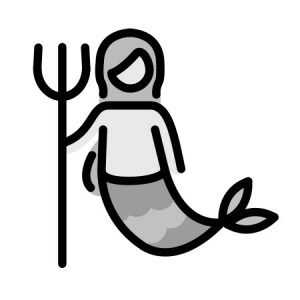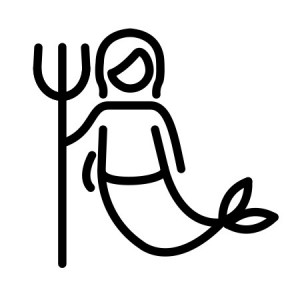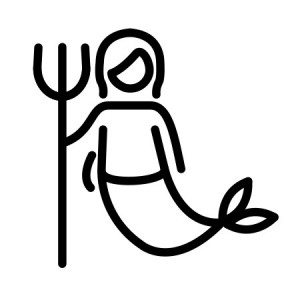Kindle Create simplifies the process of publishing eBooks on the Kindle Direct Publishing (KDP) platform. It offers several useful features, including:
- Publishing for both eBook and print formats using a single tool.
- The ability to preview eBooks on various platforms and devices before submitting to KDP.
- A fast and consistent submission process, that avoids file format conversion.
- Support for interactive content and graphic books.
Kindle Create is designed for ease of use and comes with four (4) high-quality themes to choose from. For text-heavy eBooks, it’s a great tool. However, when pushing the boundaries, there are some disadvantages:
(more…)